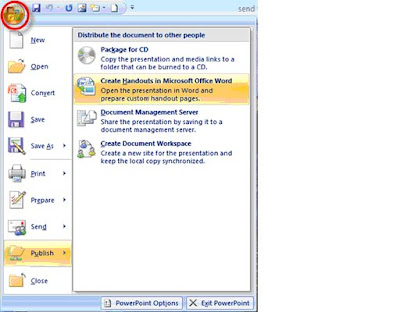
Converting a PowerPoint presentation to Word is a quick and easy process. The conversion will create a Word document containing thumbnail versions of your slides, either showing your speaker notes pages shown on the handout pages or with areas for the audience to jot notes during your presentation.
PowerPoint presentation file sizes can be very large due to graphics inserted for emphasis. Rather than sending the complete PowerPoint presentation by email or over the company intranet to your boss for approval, you can send him the content outline in a simple Word document.
Note - This method of converting your PowerPoint presentation to a Word document is, in my opinion, a quicker way to create printed handouts for the audience, when your presentation is complete. This article on Printing in PowerPoint shows other printing options.
Open your PowerPoint presentation
PowerPoint 2007 - Click on the Office button > Publish > Create Handouts in Microsoft Word
PowerPoint 2003 - Choose File > Send to > Microsoft Office Word
PowerPoint 2000 and earlier - Choose File > Send to > Microsoft Word


0 comments:
Post a Comment